Home » Representation Review » Revert Current Model
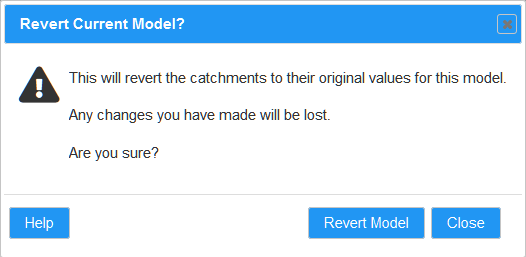
A model can be reverted by clicking on the revert model icon from either the Model Summary dialog or the Model Options dialog.
Make sure you really want to revert the changes.
Click Help to show this help page.
Click Revert Model to close this dialog and revert the model to the last saved version.
Click Close to close this dialog. The model will not be reverted.
(07) 855 2009