Home » Representation Review » Save As New Model
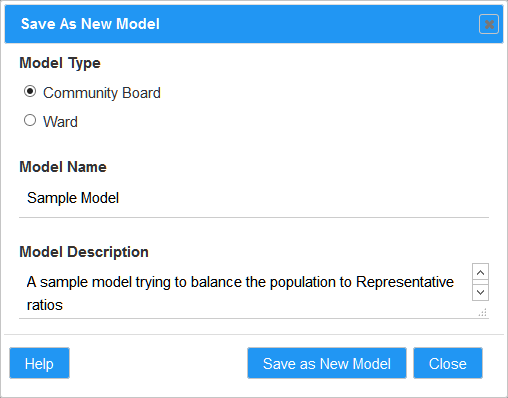
This dialog is accessed clicking on the Save as new model icon from either the Model Summary dialog or the Model Options dialog.
The model name must not already exist. When you save the model the application will check if a model with that name already exists and if so will prompt you to enter a new name.
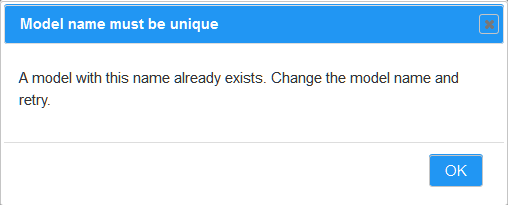
The application will also check that the model name is between 1 and 50 characters in length.
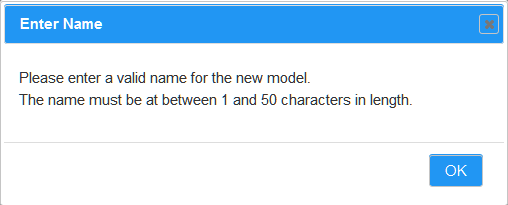
Click Help to show this help page.
Click Save as New Model to save the model to the web application. The new model becomes the current model.
Click Close to close this dialog.
(07) 855 2009