Home » Representation Review » New Model Step 2 of 2
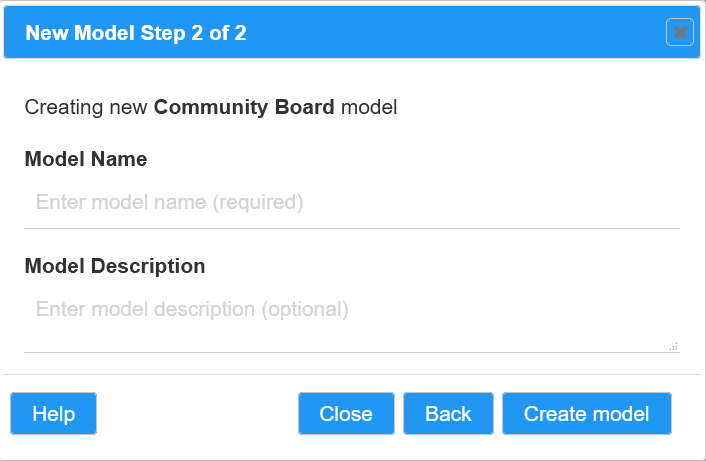
Click the Back button to go back to step 1 and change the model type.
Click Close to close the dialog. No new model is created.
Click Help to show this help page.
Click Create model to create the new model. The model will be created (but not yet saved) and the Model Summary and New Catchment dialogs will be opened.
(07) 855 2009