Home » Representation Review » Existing Models List
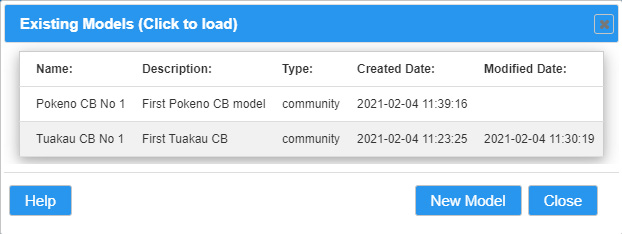
This dialog will be shown when you login to the application and have saved at least one model. It can also be accessed from the load model option of the Model Options dialog. If there are no saved models the New Model dialog will be displayed instead.
Load a model that you have previously saved by clicking on the model name. The current model (if any) will be replaced by the selected model.
Click Help to show this help page.
Click New Model to close this dialog and open the New Model dialog.
Click Close to close this dialog. No new model will be loaded and the current model (if any) will be retained.
(07) 855 2009